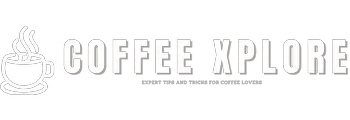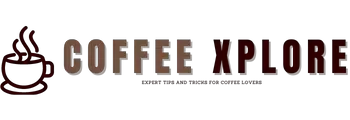As an Amazon Associate CoffeeXplore.com earns from qualifying purchases.
How to Work a Black+Decker Coffee Maker: Easy Guide
Are you struggling to get your Black and Decker coffee maker to brew that perfect morning cup? Many find themselves confused by the various buttons, settings, and features, leading to inconsistent results or even a coffee-less start to the day. It’s frustrating when you can’t rely on your appliance to deliver a simple, satisfying brew.
To operate a Black and Decker coffee maker, fill the water reservoir, add a filter and coffee grounds, select your desired settings, and press the power button. Depending on your model, you can also program a delayed brew or adjust the brew strength.
In this comprehensive guide, we’ll demystify every aspect of using a Black and Decker coffee maker, from basic brewing to advanced programming and cleaning. You’ll master all its features, understand the nuances of different models, and gain troubleshooting tips for any brewing hiccups. We’ve spent hours researching the most common questions, concerns, and challenges users face, and we’re going to walk you through them, step-by-step. Ready to become a Black and Decker coffee maker expert? Let’s dive in, exploring how to program your coffee maker, select brewing options, set timers, clean effectively, and address common troubleshooting issues.
- Key Facts:
- Correct Water Measurement: Using the correct water-to-coffee ratio is crucial; a common guideline is 1-2 tablespoons of ground coffee for every 6 ounces of water. Source: Brew Coffee Daily
- Regular Cleaning is Essential: Regular cleaning, typically with vinegar, prevents mineral buildup and ensures optimal performance and taste. Source: YouTube · bestkitchenreviews
- Programmable Features: Many Black and Decker models offer programmable timers, allowing users to set a brewing time up to 24 hours in advance. Source: YouTube · Counter Clutter
- Filter Choice Matters: Users can choose between paper filters or reusable filters, depending on their preference and the specific model. Source: Hunker
- Auto Shut-Off Feature: A common safety feature in many Black and Decker coffee makers is the automatic shut-off, which turns off the machine after a set period (often 2 hours). Source: YouTube · Suzy Valentin
What are the Basic Steps to Brew Coffee with a Black and Decker Coffee Maker?
The basic steps involve adding water, inserting a filter with coffee grounds, and pressing the power button. Black and Decker coffee makers are designed for simplicity and ease of use, making the brewing process straightforward.
- Fill the Water Reservoir: Locate the water reservoir, usually at the back of the machine. Open the reservoir lid and pour in fresh, cold water. Use the water level markings on the carafe or the reservoir itself to measure the desired amount of water, corresponding to the number of cups you want to brew.
- Insert a Filter: Open the filter basket, which is typically located above the carafe. Place a paper filter or a reusable filter (if your model supports it) into the basket. Ensure the filter is properly seated.
-
Add Coffee Grounds: Add the desired amount of ground coffee to the filter. A general guideline is 1-2 tablespoons per 6 ounces of water, but adjust this to your taste preference.
-
Close and Secure: Close the filter basket and the reservoir lid securely. Make sure the carafe is properly placed on the warming plate.
-
Power On and Brew: Plug in the coffee maker. Press the power button (often labeled “On/Off” or with a power symbol). The machine will begin brewing, and the coffee will drip into the carafe.
-
Enjoy Your Coffee: Once the brewing cycle is complete (indicated by the cessation of dripping sounds), carefully remove the carafe and pour yourself a cup of coffee.
Tip: For a stronger brew, use more coffee grounds, and for a weaker brew, use less. Experiment to find your perfect coffee-to-water ratio.
How Do I Set the Clock and Programmable Timer on My Black and Decker Coffee Maker?
Setting the clock involves pressing the “Hour” and “Minute” buttons until the correct time is displayed; the timer is set by pressing “Program,” entering the desired brew time, and then pressing “Auto.” This feature allows you to wake up to freshly brewed coffee.
- Set the Clock:
- Plug in the coffee maker. The digital display will likely flash “12:00” or a similar default time.
- Press the “Hour” button repeatedly until the correct hour is displayed. Pay attention to AM/PM indicators if your model has them.
- Press the “Minute” button repeatedly until the correct minute is displayed.
- Set the Programmable Timer (Auto Brew):
- Press the “Program” or “Prog” button. The display will show the default auto-brew time or the last programmed time.
- Use the “Hour” and “Minute” buttons to set the desired time you want the coffee maker to start brewing. Again, pay attention to AM/PM indicators.
- Press the “Auto” button (sometimes combined with the “Program” button). An indicator light (often a small clock icon) will illuminate, confirming that the timer is set.
- Ensure the coffeemaker has water and coffee grounds before setting a timer.
- Check/Cancel Auto Brew:
- To check the programmed auto-brew time, press the “Program” button. The display will show the set time.
- To cancel the auto-brew function, press the “Auto” button again. The indicator light will turn off.
Key Takeaway: The programmable timer is a convenient feature, but remember to fill the coffee maker with water and coffee grounds the night before.
How Do I Clean My Black and Decker Coffee Maker?
Cleaning involves running a brewing cycle with a mixture of equal parts white vinegar and water, followed by several cycles with fresh water to rinse. Regular cleaning prevents mineral buildup and ensures optimal coffee flavor.
- Prepare the Cleaning Solution: Mix equal parts white vinegar and water. The total amount should be enough to fill the coffee maker’s water reservoir to its maximum capacity.
- Run a Brewing Cycle: Pour the vinegar-water solution into the water reservoir. Place the empty carafe on the warming plate. Start a brewing cycle as if you were making coffee.
-
Pause and Soak (Optional): For heavily soiled coffee makers, you can pause the brewing cycle halfway through and let the solution sit in the carafe and internal components for 30-60 minutes. This helps to dissolve stubborn mineral deposits.
-
Complete the Cycle: After the soaking period (if applicable), resume the brewing cycle and let it run completely.
-
Rinse Thoroughly: Discard the vinegar-water solution from the carafe. Rinse the carafe and filter basket with clean water. Fill the water reservoir with fresh, cold water and run a full brewing cycle. Repeat this rinsing process 2-3 times to ensure all traces of vinegar are removed. For more detailed steps and troubleshooting, read this guide on how to clean a Hamilton Beach coffee maker.
-
Clean External Surfaces: Wipe down the exterior of the coffee maker with a damp cloth or sponge.
Tip: Clean your coffee maker at least once a month, or more frequently if you use it daily or have hard water.
What are Some Troubleshooting Tips for Black and Decker Coffee Makers?
This section provides solutions for slow brewing, a coffee maker that won’t turn on, or a machine that won’t brew at the programmed time.
- Slow Brewing: This is often caused by mineral buildup. Clean the coffee maker with a vinegar-water solution as described above. Ensure the coffee grounds are not too finely ground, as this can also slow down the brewing process.
- Coffee Maker Won’t Turn On: Check that the coffee maker is properly plugged into a working outlet. If it’s plugged in but still won’t turn on, there may be an internal issue, and you should consult the user manual or contact Black and Decker customer service.
- Coffee Maker Won’t Brew at Programmed Time: Double-check the timer settings, ensuring you’ve set the correct AM/PM time and activated the “Auto” function. Make sure there is sufficient water in the reservoir and coffee grounds in the filter.
- Coffee tastes off: Perform a deep clean and flush the system with clean water. Stale coffee or grounds that are too old will also affect flavor. Try freshly roasted and recently ground coffee for the best taste. Explore how to enjoy black coffee to enhance your tasting experience.
How do I use the “Sneak-a-Cup” Feature?
The “Sneak-a-Cup” feature allows you to briefly pause the brewing process to pour a cup of coffee before the full pot is finished. Not all models include this. To use it, simply remove the carafe from the warming plate. A mechanism will temporarily stop the flow of coffee from the filter basket. Pour your cup, and then replace the carafe within about 30 seconds (the exact time may vary by model) to resume brewing. Be aware that removing the carafe for too long can cause the filter basket to overflow.
What are the different types of Black and Decker Coffee Makers?
Black and Decker manufactures drip coffee makers and single-serve pod coffee makers. They also have programmable, thermal, and space-saving models. This diversity ensures there’s a Black and Decker coffee maker to suit various needs and preferences.
- Drip Coffee Makers: These are the traditional models that brew a full pot of coffee into a glass or thermal carafe.
- Single-Serve Coffee Makers: Designed to brew one cup at a time, often using coffee pods or K-Cups. Some models also allow the use of ground coffee.
- Programmable Coffee Makers: These models feature a digital clock and timer, allowing you to set a specific time for the coffee maker to start brewing.
- Thermal Coffee Makers: These coffee makers use a thermal carafe (instead of a glass carafe with a warming plate) to keep the coffee hot for longer periods without scorching it.
- Space-Saving Coffee Maker: This is often a compact unit with a smaller carafe.
FAQs About how to work a Black and Decker coffee maker
How do I program my Black and Decker coffee maker?
To program, press the “Program” button, set the desired brew time using “Hour” and “Minute,” and then press “Auto.”
How do you set the time on a Black and Decker 12-cup coffee maker?
Press the “Hour” and “Minute” buttons until the correct time is displayed.
What is the auto-clean function on a Black and Decker coffee maker?
The auto-clean function is a pre-programmed cleaning cycle that helps remove mineral buildup. Refer to your specific model’s manual for instructions.
Why is my Black and Decker coffee maker not brewing?
Check for power, water level, and proper filter/carafe placement. Mineral buildup could also be a cause.
How much coffee do I use in a Black and Decker coffee maker?
A general guideline is 1-2 tablespoons of ground coffee per 6 ounces of water.
How do I use a Black and Decker single-serve coffee maker?
Fill the reservoir, insert a pod or ground coffee filter, and press the brew button.
How do I clean a Black and Decker coffee maker with vinegar?
Run a brewing cycle with equal parts white vinegar and water, followed by several cycles with fresh water.
My Black and Decker coffee maker is leaking. What should I do?
Check for cracks in the water reservoir or carafe. Ensure all parts are properly assembled and seated.
What kind of filter does a Black and Decker coffee maker use?
It depends on the model. Some use paper filters, while others have a built-in reusable filter.
How do I turn off the warming plate on a Black and Decker coffee maker?
Some models have a separate button to control the warming plate; others automatically turn it off after a set period.
Summary
Mastering your Black and Decker coffee maker unlocks the potential for consistently delicious coffee, tailored to your preferences. We’ve covered everything from the basics of brewing and programming to cleaning, troubleshooting, and understanding the diverse range of models available. You now have the knowledge to confidently operate your coffee maker, ensuring a perfect cup every time. Remember to experiment with coffee-to-water ratios, explore the programmable features (if your model has them), and maintain a regular cleaning schedule. If you’re struggling with coffee stains, explore this how to get rid of coffee stains on teeth guide. Are there any specific features or models you’d like to explore further?