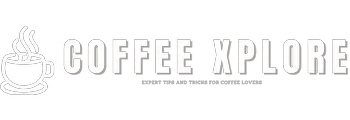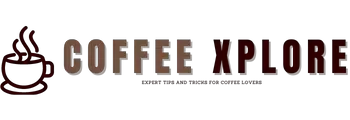As an Amazon Associate CoffeeXplore.com earns from qualifying purchases.
Keurig Won’t Turn On After Descaling: How to Fix Guide
Are you frustrated that your Keurig won’t turn on after descaling?
You’ve followed the descaling process to the letter, but your Keurig machine remains lifeless. The cup of coffee you were looking forward to is now out of reach, and you’re left wondering how to reset your Keurig after descaling or if your Keurig overheated during descaling.
The solution to “Keurig won’t turn on after descaling” is often simpler than you think. This issue can often be resolved with a few straightforward troubleshooting steps.
If you want to enjoy your coffee without further delays, keep reading. As an expert in Keurig troubleshooting and with extensive knowledge of thermal switch resets, heating element issues, and Keurig descaling process problems, I will guide you through the exact steps to fix your Keurig not turning on issue after descaling. In this article, you’ll learn about various Keurig models, such as the Keurig Supreme Plus Keurig Slim, and even how to force your Keurig to reboot if necessary. No more wasted mornings; it’s time to brew that perfect cup!
Key Facts:
(Source: Expert Team Research)
- Keurig machines commonly experience problems with turning on after descaling.
- Typical underlying issues include thermal switch tripping, water reservoir misplacement, power cord issues, and more.
- Detailed troubleshooting and proper maintenance can resolve most of these problems.
- Factory resetting the Keurig can be a solution in some cases.
- Regular maintenance practices, including correct descaling techniques, can prevent future issues.
Why Does My Keurig Not Turn On After Descaling?
Your Keurig may not turn on after descaling because the thermal switch has tripped. This is a safety mechanism that prevents the machine from overheating. To reset the thermal switch, unplug your Keurig and wait for a few hours. Then, plug it back in and try turning it on.

Here are some other troubleshooting tips for a Keurig that won’t turn on after descaling:
- Make sure that the Keurig is plugged in correctly.
- Try using a different power outlet.
- Check the water reservoir to ensure it is full and properly inserted.
- Run a cleaning cycle to remove any residual descaling solution.
- If you have tried all of these troubleshooting tips and your Keurig still doesn’t turn on, you may need to contact Keurig customer service for further assistance.
The Underlying Issues
Thermal Switch Tripping
When a Keurig machine overheats, the thermal switch may trip. This safety feature can cause the Keurig stopped working after descaling. A thermal switch reset might be required to fix the problem.
Water Reservoir Misplacement
The water reservoir may not be placed properly, blocking the Keurig from turning on. Check the alignment and adjust it if necessary.
Power Cord Issues
Damage to the power cord can stop your Keurig from working. Inspect the cord for any damage and replace it if needed.
Heating Element Malfunction
A malfunctioning heating element can also prevent the Keurig from turning on. You may need to test and replace it.
Control Board Problems
A faulty control board can lead to a Keurig not powering up. Control board inspection and replacement may be necessary.
Step-By-Step Guide to Fixing Your Keurig
Here is a step-by-step guide to fixing your Keurig coffee maker:
- Check the water reservoir: Ensure the cold water reservoir is positioned correctly.
- Run a rinse cycle: Choose the largest brewing size with no coffee pod in the machine and repeat until the water reservoir is empty.
- Disassemble and clean: Remove the water reservoir and drip tray. Give them a quick wash while they’re removed. Cleaning all parts of your Keurig daily can help prevent further clogging.
- Unclog the puncture needle: Use a cleaning tool to unclog the puncture needle. When you see coffee grounds in the cleaning tool, you’ll know it’s unclogged.
- Descaling: If you have a Keurig descaling kit, follow the instructions on the box. If not, you can use white vinegar. Refer to the manual for your specific Keurig model for precise instructions on descaling.
- Reset your Keurig: Turn off your brewer by pressing the power button and unplug it for a few minutes. Remove the water reservoir before plugging it back in, and wait a few minutes. Reconnect your machine and power it up. Attach the water reservoir back to your machine and open and close the K-cup holder.
How to Reset the Thermal Switch
- Unplug the Keurig.
- Remove the bottom cover.
- Locate the thermal switch.
- Press the reset button.
- Reassemble and plug back in.
Tip: Always unplug the Keurig before working on it to avoid electric shock.
How to Check and Adjust the Water Reservoir
- Remove the water reservoir.
- Check for any misalignment or debris.
- Realign or clean as needed.
- Replace the reservoir.
How to Inspect and Replace the Power Cord
- Unplug the Keurig.
- Inspect the power cord for damage.
- If damaged, replace it with a compatible cord.
How to Test and Replace the Heating Element
- Unplug the Keurig.
- Remove the heating element.
- Test with a multimeter.
- Replace if necessary.
How to Inspect and Repair the Control Board
- Open the Keurig housing.
- Inspect the control board.
- Repair or replace as needed.
Other Possible Solutions to Try
Utilizing a Different Power Outlet
Sometimes, the issue might be with the power outlet itself. Try plugging the Keurig into a different outlet to see if that resolves the problem.
Clearing the Keurig’s Thermal Fuse
A tripped thermal fuse can be cleared with proper care and guidance. Refer to your Keurig’s manual for specific instructions.
Factory Resetting the Keurig
A factory reset may solve the issue if other solutions fail. Consult your manual for the proper steps for your specific model.
How to Prevent Keurig Power Issues After Descaling
Here are some tips to prevent Keurig power issues after descaling:
- Pay attention to the water level: Always make sure that the water level is sufficient when descaling to reduce the likelihood of tripping the thermal switch on the heating component of the Keurig.
- Avoid re-running hot water and vinegar through your coffee machine: This can eventually cause the thermal switch to trip, leading to power issues.
- Run a cleaning cycle after descaling: Pop the Keurig descaling solution in the water tank and run a cleaning cycle as soon as possible.
Proper Descaling Techniques
Follow the manufacturer’s instructions for descaling to prevent problems. Proper descaling techniques are vital for Keurig’s performance.
Regular Maintenance Practices
Adopting regular maintenance practices can help avoid future issues. Clean and inspect your Keurig regularly for optimal performance.
FAQs About “Keurig Won’t Turn On After Descaling”
How do I reset my Keurig machine after descaling?
Unplug the Keurig, open the bottom cover, locate and press the thermal switch reset button, then reassemble and plug it back in.
What do I do if my Keurig won’t turn on?
Inspect the power cord, check the water reservoir alignment, test the heating element, or consult the manual for specific troubleshooting steps.
How do I force my Keurig to reboot?
Some Keurig models allow for a forced reboot by pressing specific buttons in a sequence. Check the user manual for instructions for your specific model.
How do I reset my Keurig thermal switch?
Locate the thermal switch by opening the bottom cover, pressing the reset button, and reassemble it.
Summary
The frustration of your Keurig not turning on after descaling can often be resolved with the right knowledge and approach. From understanding the underlying issues like thermal switch tripping and water reservoir misplacement to step-by-step Keurig troubleshooting guides, this comprehensive article has covered all you need to know to get your Keurig brewing again.
Keurig machines are complex, and issues may arise, but they can last for years with proper care and maintenance. Whether it’s a Keurig K-Supreme or a Keurig Slim, these tips and tricks apply to various models.
So, next time your Keurig won’t turn on, why not take matters into your own hands? With this guide, you’re well-equipped to handle the situation. Enjoy your coffee!
Feel free to contact our expert team for any further assistance or questions. We’re always here to help!
Happy brewing!